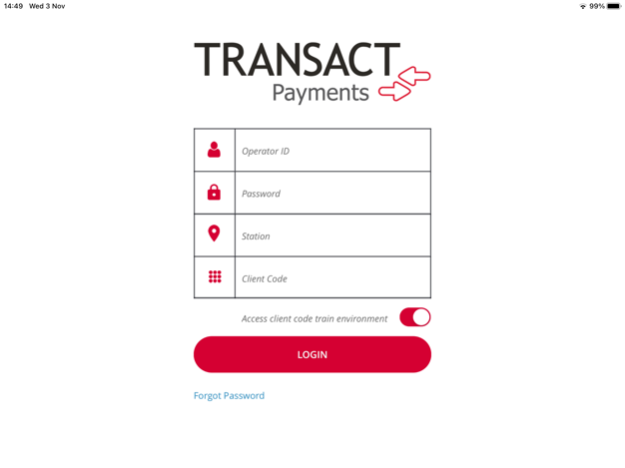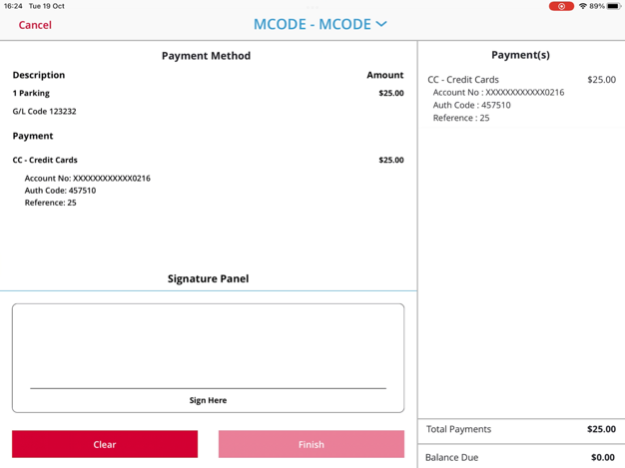Transact Payments for iPad 3.8.0
Free Version
Publisher Description
The Transact Payments App conveniently accepts payments for your institution anywhere, any time. It is compatible with iPads running iOS 14.
The app and optional mobile card reader allow you to convert your iPad into a mobile point-of-sale solution to process payments through your Transact Payments eMarket
or Cashiering products.
Mobile Access
- Accepts in-person card payments anytime, anywhere
- Processes both student and non-student payments
- Processes payments both in-person and over the phone
- Accepts check and cash payments
Ease of Use
- Log in with the same user credentials used online
- No additional processing time for mobile payments
- Data integration with online products to ease reconciliation
- Convenient feature to easily find payment transactions
Peace of Mind
- Credit transactions processed securely through a PCI DSS-validated platform
- Operator security is equivalent to desktop version
- PCI Certified Point-to-point encryption (P2PE) available for added security when using our card reader to swipe credit transactions
Our app goes beyond developing a mobile-friendly website and mobile-optimized products to focus on meeting the growing needs of the mobile cashier at your institution.
Jun 10, 2022
Version 3.8.0
What’s New in Version CN_IPAD_2022.3:
- Internal configuration efficiencies
About Transact Payments for iPad
Transact Payments for iPad is a free app for iOS published in the Office Suites & Tools list of apps, part of Business.
The company that develops Transact Payments for iPad is Transact Campus Payments, Inc.. The latest version released by its developer is 3.8.0.
To install Transact Payments for iPad on your iOS device, just click the green Continue To App button above to start the installation process. The app is listed on our website since 2022-06-10 and was downloaded 2 times. We have already checked if the download link is safe, however for your own protection we recommend that you scan the downloaded app with your antivirus. Your antivirus may detect the Transact Payments for iPad as malware if the download link is broken.
How to install Transact Payments for iPad on your iOS device:
- Click on the Continue To App button on our website. This will redirect you to the App Store.
- Once the Transact Payments for iPad is shown in the iTunes listing of your iOS device, you can start its download and installation. Tap on the GET button to the right of the app to start downloading it.
- If you are not logged-in the iOS appstore app, you'll be prompted for your your Apple ID and/or password.
- After Transact Payments for iPad is downloaded, you'll see an INSTALL button to the right. Tap on it to start the actual installation of the iOS app.
- Once installation is finished you can tap on the OPEN button to start it. Its icon will also be added to your device home screen.